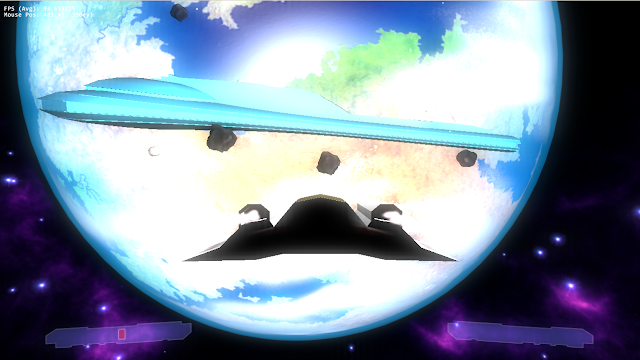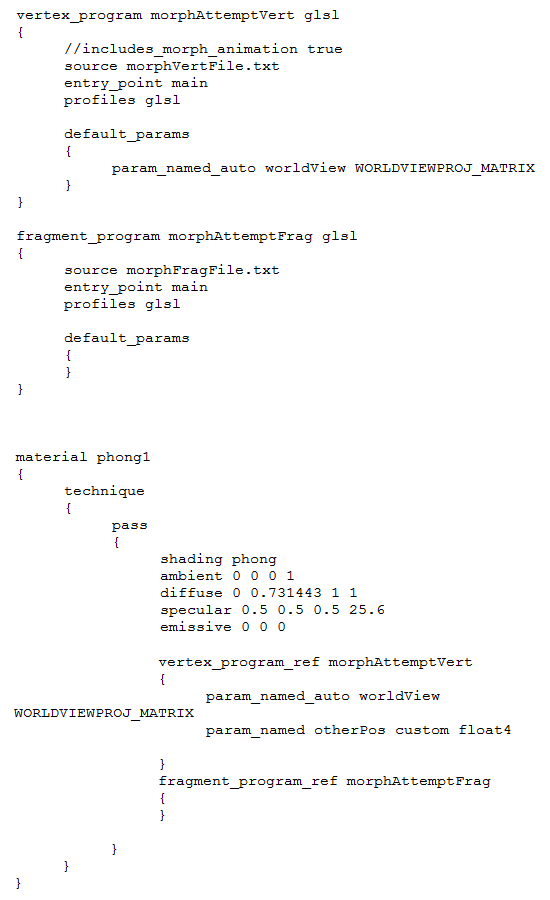I'd like to start by saying sorry for this rant. It's no way to start a blog and I don't even know if it counts towards marks for Game Design or if it's too early for that. It is about design though. About how I hate the new design trends and how they make my life horrible and impossible.
Ok, maybe it's not that bad. But if it takes me more than 10 minutes to figure out how to find my program files then I will get quite frustrated. Unfortunately that's the direction that design seems to be favouring these days. I make myself sound old by remembering the good 'ol days of Windos 95, 98 and XP. Those were much simpler times. Everything you wanted was right there, labelled and organized...in a list....that you could read. Everything had a place in memory and a path that was clearly traced to it. Now, I may be biased because I grew up with these operating systems and know them well, but everything was so linear and straight. You had to dig through folders sometimes, but the search option was always there.
Nowadays everything is pictures and colours. Everyone tries to make things flashier, shinier, "more intuitive" and easier to use but to me it just seems more and more jumbled and bloated and uselessly complicated. Take, for instance, Microsoft Word 2010. The bar at the top is huge, which means I can see less of what I'm typing. Everything on the top bar is pictures! Pictures! I don't read hieroglyphs. I read words. Words make sense to me. A box with squigley lines could be anything. And figuring out what the pictures mean takes far, far longer than reading. And you might say "well I know what the pictures mean so it's easy for me". Yes, you've memorized pictures. Good job. You've also wasted a lot of time and if you don't use Word for a while you'd have to re-learn all of the pictures again. UGH!
The worst menus though, are organized in a table, which makes it so much harder to find something. Is it organized alphabetically horizontally or vertically? Who knows? Maybe it's just randomized and different each time. Because every busy person loves playing that game when you have to match pictures.
Then they made that abomination called Windows 8. As if the Mac OS wasn't hard enough to navigate. I once spent half an hour trying to scan something in the school computer lab because the Mac just saved my files in a random place that I couldn't find. I had no idea what picture to click on for "default file location". That's a pretty abstract concept. I challenge you to draw a picture that describes that to someone.
But I guess this course is teaching us design for games, not operating systems. Games are different. You start a game expecting it to be flashy. You expect to have to explore its intricacies and not know everything right away. No one gets on their computer and thinks "Well, I'm bored. Time to explore the workings of my operating system and find where my word processor ran off to. And maybe I'll sit here and admire the shiny buttons for 10 minutes".
That being said, games should also have interfaces where it's easy to find what you are looking for. No one wants to sit there for hours trying to find how to switch the weapons in their inventory or buy an upgrade for their character. At the same time though, it does look nice if things are flashy as I'm in no rush to put down my game, and besides, it's nice to explore a little sometimes.
One notable problem I've had with games is that I could not figure out the controls. I would press every button on the keyboard and not find what does what (*cough* Limbo *cough*). All games should at least have some sort of place in their menu where they state their controls if they do not teach you how to do things. Also, if the HUD is not very clear, or the inventory is hard to find, their locations and purposes should be stated somewhere or taught interactively.
Interactive tutorial levels are pretty awesome, or at least I think so. I'm glad they take my hand and walk me through everything before they throw me in with all of the pros that have been playing the game non-stop for eons. As long as it's kept short (or optional) for the people who know what they're doing, it helps greatly.
I guess I don't always realize how important design is. It can mean the difference between someone buying your software or not - and the difference between someone buying your game and recommending it to someone or smashing it to pieces in frustration.